How to Adjust Death Penalty Settings on an Abiotic Factor Server

Want to tweak how punishing death feels in Abiotic Factor? This guide shows you how to change your server’s death penalty settings using the control panel or the SandboxSettings.ini file. You’ll find a quick rundown of each option so you can decide how much risk your players should face when things go wrong.
Note: Be sure that your Abiotic Factor server is fully stopped before making any configuration changes or setting updates!
Using the Control Panel
Go to the Game Settings page on the left-hand side of the panel, then the Player tab:
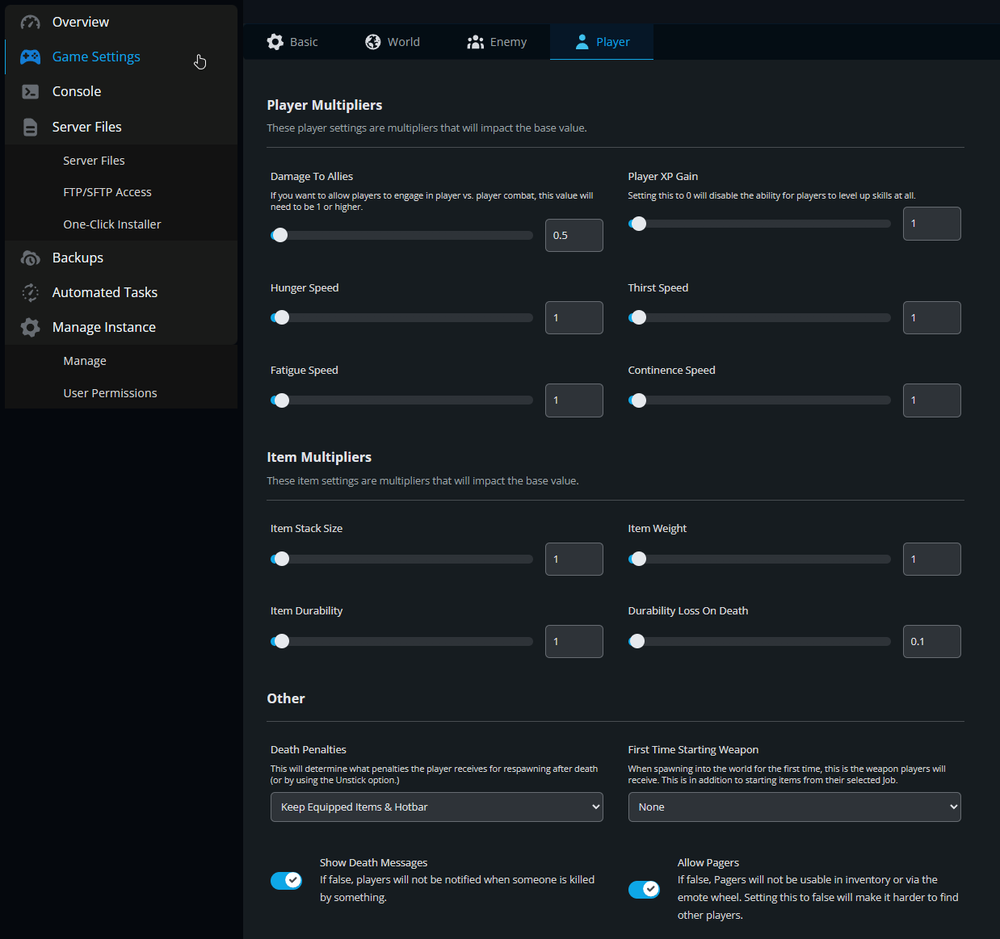
Locate Death Penalties and set the value according to your preference:

Save the settings at the bottom of the page and start the server back up.
Editing the SandboxSettings.ini File
Navigate to the Server Files page on the left-hand side of your panel.
1a. Alternatively, you may use your FTP's file manager.Locate the following directory:
/AbioticFactor/Saved/SandboxSettings.iniEdit the SandboxSettings.ini:

Find and modify the
DeathPenalties=value as desired.DeathPenalties=0 ;No Loss DeathPenalties=1 ;Keep Equipped Items & Hotbar DeathPenalties=2 ;Keep Hotbar Only DeathPenalties=3 ;Keep Equipped Only DeathPenalties=4 ;Lose All Items Including Hotbar DeathPenalties=5 ;All Items Are DestroyedSave or upload the edited file back to the same folder.
Start your server.
Join the server in-game to confirm the settings adjusted death penalty should be active.
Now that you've customized how player death affects item loss, you can get on with playing your Abiotic Factor game exactly how you want!
Need Help?
If you have questions or run into any issues, our support team is here to help! Reach out using the support widget on our website or visit our support center for further assistance.