How to Quickly Find and Join your CounterStrike: Source Server
One of the fastest ways to quickly find your newly created Counter-Strike: Source server is to use the "Favorite" servers feature of Steam. Add your server's IP to the server window in steam, and the server will then appear in the "Favorites" tab in the in-game menu.
Launch Steam
Once you have the Steam application running, look at the very upper left corner of the window, and you will see a row of small words across the top.
Click on the word "view", and a small drop-down menu appears.
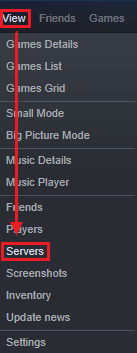
On that drop-down menu, click the word "servers" and a pop-up window will appear. Click the "favorites" tab across the top of that window.
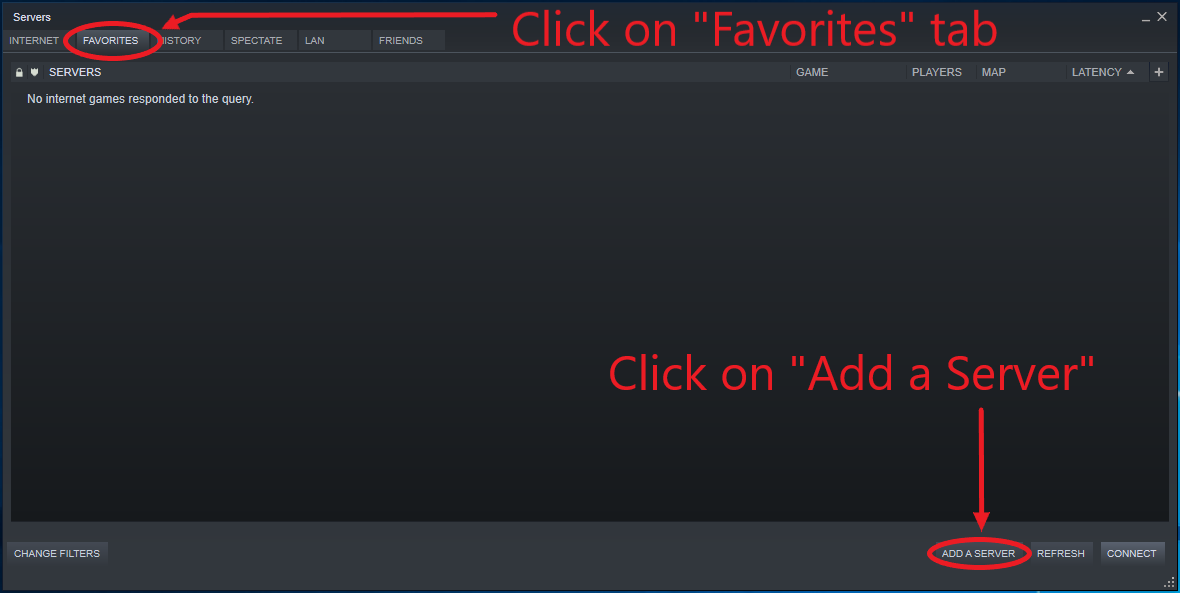
Click on the "Add a Server" button near the the lower right corner, and a second window will appear.
In that box, enter your server's IP address, followed by a colon, and the port number "27015". Your server should now show in the big central window.
Start Counter-Strike: Source in Steam
After you start the game, in the main menu for Counter-Strike: Source, click on "find servers".

A window will open up for selecting servers, and click on the "Favorites" tab, and there you will see your server listed!
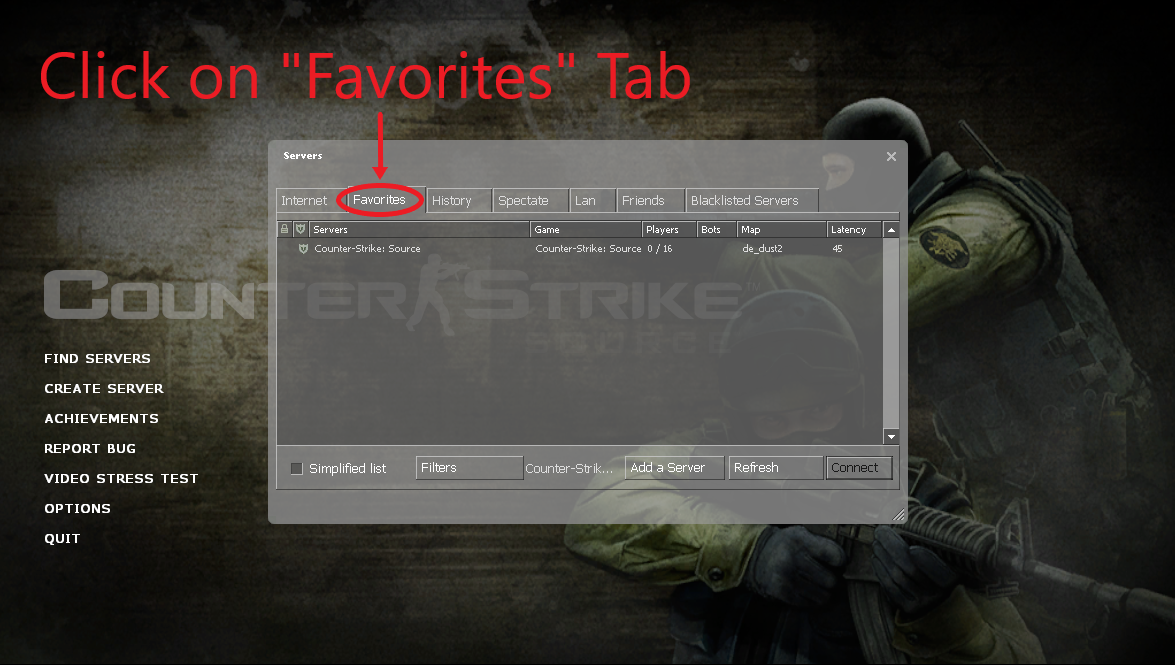
Need Help?
If you have questions or run into any issues, our support team is here to help! Reach out using the support widget on our website or visit our support center for further assistance.