Using your Operating System's Command Line Console
Often used to help debug, a console is a user interface to send direct commands to your operating system. Similar to the commands you may send when using a server's console, these commands are used to manage files or perform operations on your computer, such as performing a Ping Test or a Traceroute.
Windows
To open the command prompt in windows you need to press the Windows Key + R. This will open the Run Dialog. Type "cmd" into this input and click "OK". See the screenshot below for reference: 
Mac
To open the command prompt on Mac you first need to open Finder. Next open Applications > Utilities and you'll find the Terminal. 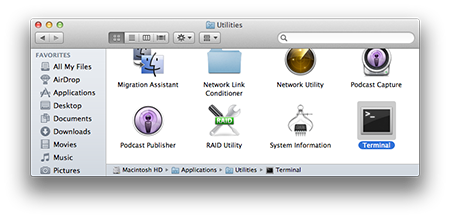
Linux
As there are many different flavours of Linux, it's best to use the search function to look for the Terminal.
Need Help?
If you have questions or run into any issues, our support team is here to help! Reach out using the support widget on our website or visit our support center for further assistance.