Adding a Server Description to Your Rust Server
A server description is text that will appear when potential players click on a Rust server in the in-game listings. You can use this text to describe your server and attract new players.
It's common to list information like:
Any special server settings.
Plugins running on the server, like increased gather rates.
Rules for players, like the size of teams (solos, duos, trios, etc).
Dates of server wipes.
Contact information for admins.
Setting the Server Description on the NodePanel
At Nodecraft, we have added a way to add a server description directly on the Nodecraft control panel. Click on the "Game Settings" section of the NodePanel, and then click on the "Basic Settings" tab.
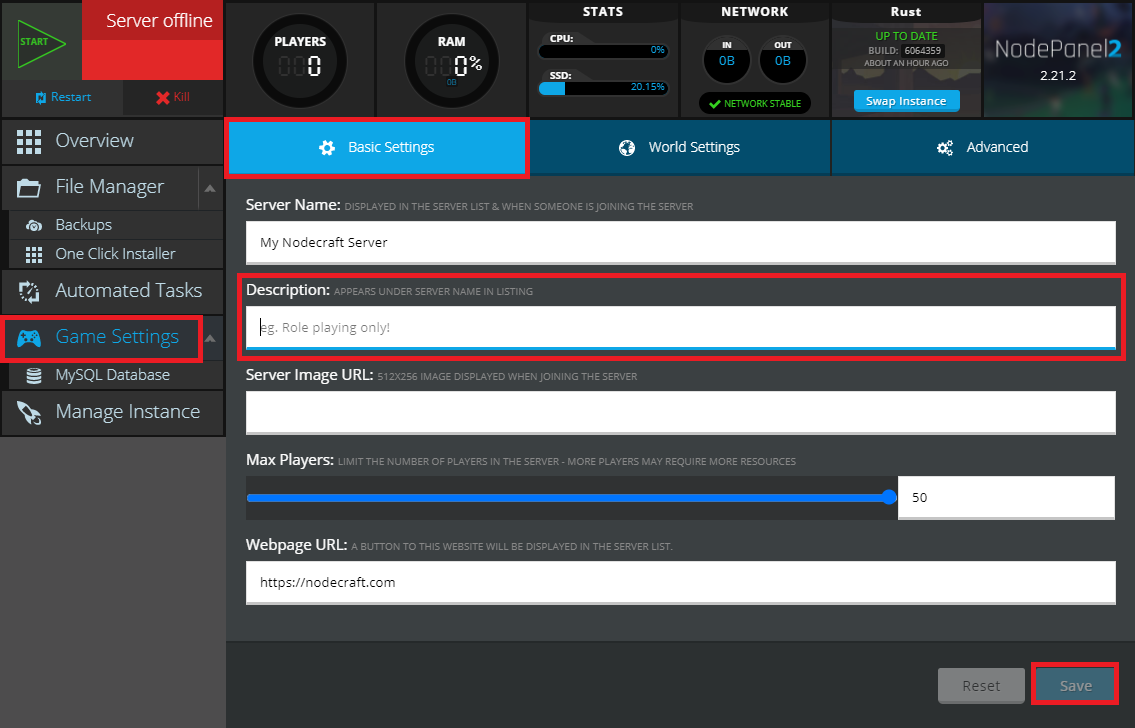
The text is entered into a single narrow field, and if you have a large amount of text it might stretch outside the visible part of the field and be hard to see. You might want to write the actual text in a word editor and then copy and paste the text into the field as one single block.
Adding new lines
If you want text to appear on different lines, you can add the characters \n to create a new line directly below it. You don't need to add spaces around the \n, they can be directly touching text on either side.
For example, adding the text below to the Server Description field on the control panel...
Testing\nTesting\nTesting\nThis is my Rust Server...will create the following description for the server, when viewed in the in-game listings:
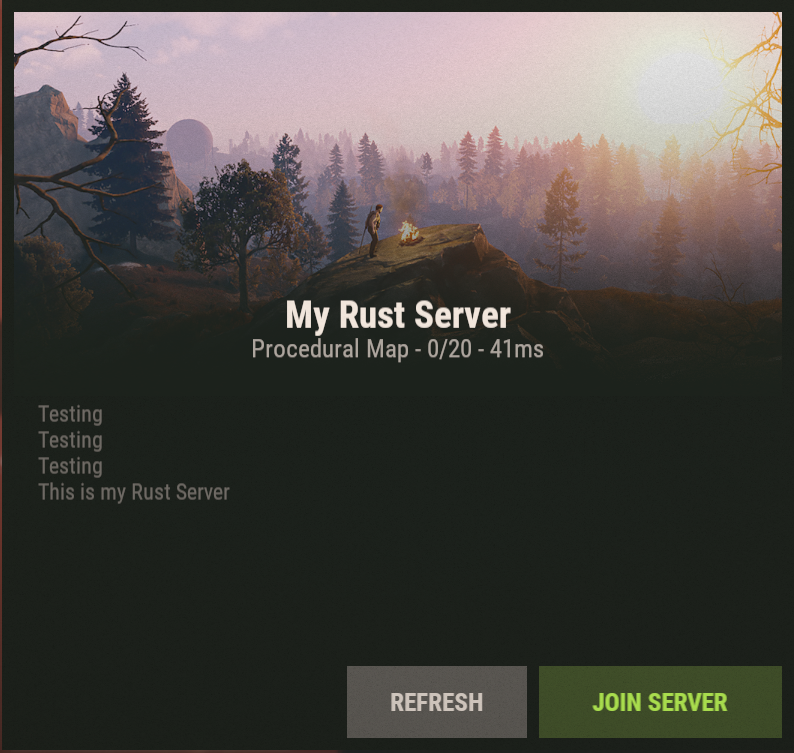
Setting the Server Description in the server.cfg File
If you're curious where this setting is stored, it's placed into the server.cfg config file. This is normally located in server/(server name)/cfg. At Nodecraft, that path is set to server/default/cfg, unless it is renamed. It's normal for this config file to be empty following a fresh server installation.
When this setting is added automatically by the Nodecraft control panel, it will appear as the line:
server.description "(your description text here)"Below is a screenshot showing the server.cfg file, and the server.description setting on the last line of the config file.
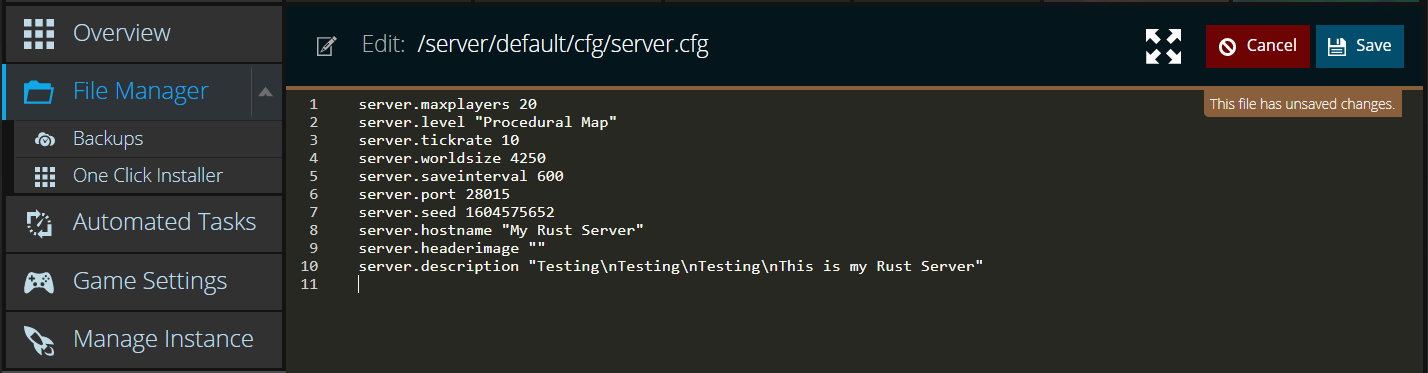
Need Help?
If you have questions or run into any issues, our support team is here to help! Reach out using the support widget on our website or visit our support center for further assistance.