How to Join your Euro Truck Simulator 2 server
There are multiple ways to connect to your Euro Truck Simulator 2 (ETS2).
The most reliable method is to search using your Session Search ID, which ensures you connect directly to your hosted convoy.
Alternatively, you can find your server in the Convoy Browser by searching for it by name or browsing all available game sessions.
Locate Your Session Search ID
Open your Nodecraft Dashboard and select your Euro Truck Simulator 2 server.
Go to the Overview tab.
Locate and copy your Session Search ID listed in the Overview section.
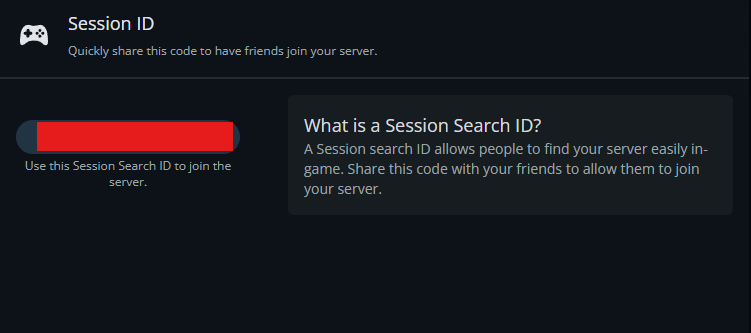
Note: The Session Search ID is usually displayed when the server fully starts. If you don’t see it, restart the server and check the Session ID box once more.
Join Your ETS2 Server
Launch Euro Truck Simulator 2.
From the main menu, open the Convoys tab.
Select Convoy Lobby.
Note: If this is your first time playing ETS2, you’ll need to complete your first job before you can join or host a convoy.
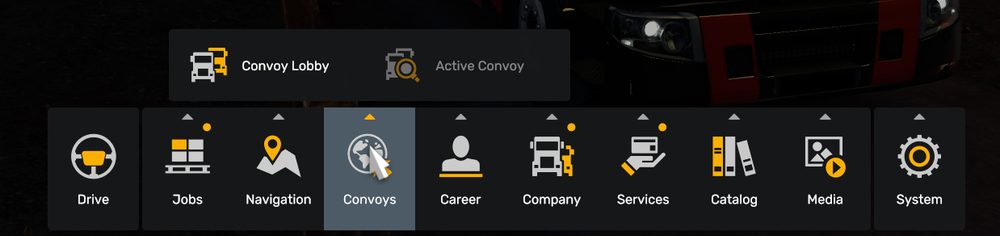
4. Click Continue.
5. In the Search field, paste your Session Search ID.
6. Select your server from the list.
7. Click Join Convoy to connect.
Troubleshooting
If you’re unable to find or join your server, try the following:
Verify your Session ID: Make sure you copied the entire Session Search ID correctly—missing even one character will prevent the game from locating your server.
Ensure the server is online: Check the Nodecraft dashboard to confirm that your ETS2 server is running and fully initialized.
Check your game version: Your client version must match the server version. Update your game or server if necessary.
Firewall or NAT issues: If you or your players can’t connect, ensure required ports are open on your network and firewall.
Server visibility settings: If your convoy is set to Private, only players with the exact Session ID will be able to join.
Restart the game and server: Sometimes reinitializing both can refresh the session list and resolve temporary visibility issues.
Conclusion
Joining your Euro Truck Simulator 2 server is simple once you have your Session Search ID. Using this ID ensures a direct and reliable connection to your private or public convoy.
If connection issues arise, double-check your Session ID, game version, and server status. After verifying these, you and your friends will be cruising the highways together in no time!
Need Help?
If you have questions or run into any issues, our support team is here to help! Reach out using the support widget on our website or visit our support center for further assistance.