How to add Admins to your Euro Truck Simulator
How to add Admins to your Euro Truck Simulator 2 server
Admins (also called moderators) in Euro Truck Simulator 2 have special permissions that allow them to perform administrative actions, such as changing the in-game time using the chat command: /set_time HH:MM
Currently, the only way to assign a moderator is by adding their SteamID to your server’s configuration file.
How to Add Admins
Open your Nodecraft Dashboard and navigate to your Euro Truck Simulator 2 server.
Select the Server Files tab.
Note: Always make sure your server is offline before making configuration changes to ensure they are properly applied and saved.
3. Locate the file named server_config.sii.
4. Click Edit.
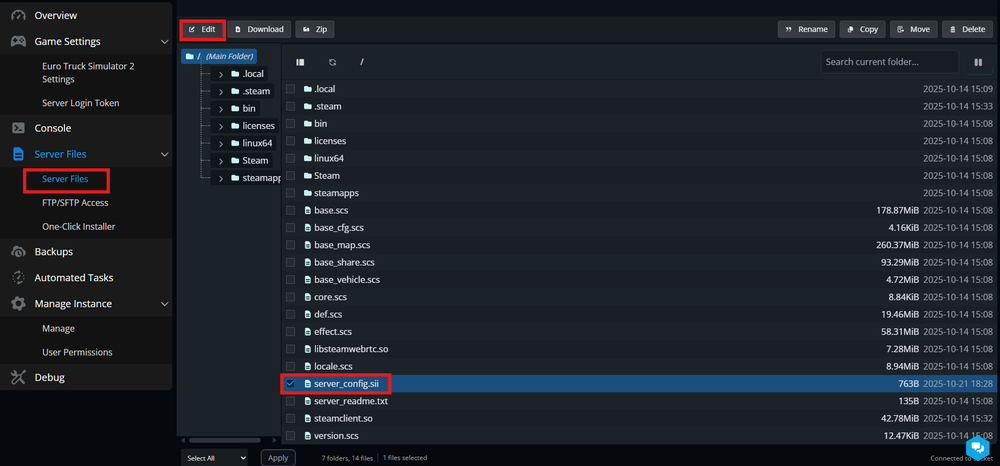
5. Find the following line: moderator_list[0]:
6. Replace or update it with your player’s SteamID: moderator_list[0]: PlayerSteamIDHere
7. To add multiple admins, add additional lines for each SteamID, incrementing the number each time: moderator_list[0]: 76561198000000001 moderator_list[1]: 76561198000000002
8. Update the total moderator count line near the top of the file to match the number of entries, for example: moderator_list: 2
9. Click Save.
10. Start server.
Troubleshooting
If your admins are not receiving permissions or the command doesn’t work:
Verify SteamIDs: Ensure each SteamID is accurate and not missing digits. You can find a player’s SteamID at steamid.io.
Confirm server was offline when you made edits. Changes made while the server is online won’t save properly.
Check formatting: Make sure there are no extra spaces, missing quotes, or incorrect numbering in the moderator list.
Restart the server again after saving—sometimes changes take effect only after a full restart.
Review permissions: Only moderators (admins) added through the config file have access to admin commands.
Conclusion
Adding admins to your ETS2 server ensures trusted players can help manage gameplay and server activities. By correctly editing the server_config.sii file and assigning SteamIDs, you can easily grant moderator access. Always double-check your formatting, keep the server offline during edits, and restart afterward to ensure changes apply successfully.
Need Help?
If you have questions or run into any issues, our support team is here to help! Reach out using the support widget on our website or visit our support center for further assistance.