How to Join Your OBEY Server
This guide will explain how you can join your Nodecraft dedicated server for OBEY!
Rename the server
To make it easier to find your server, you should give your server a custom name To do that you can go over to the Game Settings tab in your Nodecraft panel and edit the name there.
 Our example is named
Our example is named Nodecraft's OBEY Server!, but you can go with whatever name you want. Make sure to click the Save button before leaving the page.
Start the Server
Now that the name for the server has been changed, start the server by clicking the Start arrow in the top left.
Find the Server List Page
Start up OBEY on your computer (your client), and press Play on the Main Menu. This will open the Server List for OBEY.

Joining the Game through the Server List
In the top left of the Server List make sure NET is selected and click REFRESH. This will reload the list for all the servers that can be found online.

Looking through the list we can see the server! Either click on your server name and click JOIN! or double click on your server in the list. You will then join your server!
Joining the Game Manually
If there are any difficulties in finding the game in the server list, or your server has been made private, you can always join the server manually.
In the top right of the server list page you'll see two boxes next to IP:
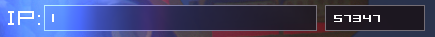
Here you'll want to type the IP Address of the server in the first box and the Server Port in the second one. You can find your Dedicated IP Address on the Overview page on your Nodecraft panel. The default server port for Nodecraft is 57347.
After entering the IP Address and server port, click JOIN!, and you will join the server!
Need Help?
If you have questions or run into any issues, our support team is here to help! Reach out using the support widget on our website or visit our support center for further assistance.