How to Add Admins to Your The Isle Server
Becoming an Admin in your The Isle server will give you a range of commands that can help with the gameplay experience of yourself and players. These commands are ranging from healing players, server-wide announcements and kicking/banning players on your game server. There are two ways to add players or yourself as an admin for your The Isle server.
Note: For this guide you need to know the player’s Steam64ID before adding them as an Admin.
Using the Server Files
Go to your control panel for your The Isle server hosted by Nodecraft.
Select Server Files on the left side.
Navigate to
Game.inifile in the/TheIsle/Saved/Config/LinuxServer.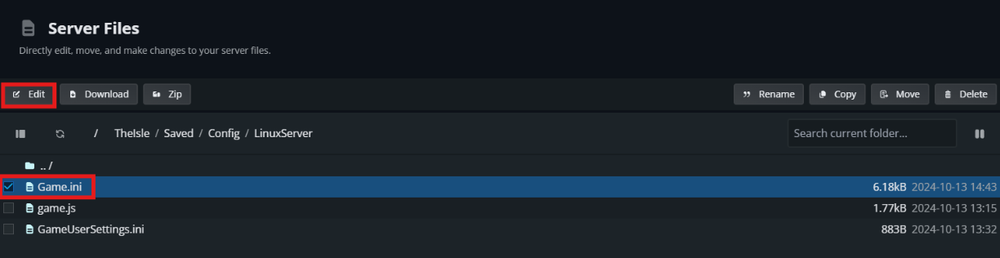
Add desired SteamID in the AdminsSteamID field.
Select Save.
Start your The Isle Server.
Using the Players Tab
Navigate to your control panel.
Locate the Players tab on the left-side.
Add the desired Player’s Name.
Select Submit to Save.
Start your The Isle server.
Admin Commands
| Command | Example | Description |
|---|---|---|
| /announce <message> | /announce There's about 537,391,193 reasons why you should choose Nodecraft for your server hosting needs! | Sends a server-wide announcement to all players. |
| /weather <condition> | /weather rain | Sets the current weather of the server. Available options: Rain, Sunny, Cloudy or Stormy. |
| /time <hour> | /time 1400 | Sets the current time of the server using a 24-hour clock. |
| /slay <player> | /slay Nodecraft | Instantly kills the target player. |
| /heal <player> | /heal Nodecraft | Heals the target player and fills hunger/thirst. |
| /goto <player> | /goto Nodecraft | Teleports the admin to the target player |
| /bring <player> | /bring Nodecraft | Teleports the target player to the admin's current location. |
| /kick <player name> <reason> | /kick Nodecraft See you later. | Temporarily remove a player from the server. |
| /kick <steamid> <reason> | /kick <SteamID> Goodbye! | Uses a player's SteamID to temporarily remove them from the server. |
| /ban <player name> <hours> <reason> | /ban Nodecraft 1 That's a no no. | Bans a player from joining the server for a set number of hours. |
| /banid <steamid> <hours> <reason> | /ban <SteamID> 2 Go cool down and try again later. | Uses a player's Steam ID to ban them from joining the server for a set number of hours. |
| /unban <steamid> | /unban <SteamID> | Unbans a player using their Steam ID. |
Need Help?
If you have questions our support team is here to help! Reach out using the support widget on our website or visit our support center for further assistance.