How to become Admin on your Staxel Server
In order to become an Admin on your own Staxel server, you only need to do one thing:
Be the first person to connect to the server.
The first person to connect to the server will automatically be made an admin, and will be able to access the Farm Fan's tutorial. Everyone else who joins later on will only receive a welcome package, of a pet and some "petals" to buy items, but won't be made an admin.
The rest of this guide focuses on way to make sure you're the first to connect, so that you become Admin.
Secure your server before you start it
In order to keep a random person from joining your server before you do, we recommend that set a password on your server, or at least make sure it's not publicly visible. You can control both of these from the "Game Settings" section of the NodePanel control panel.
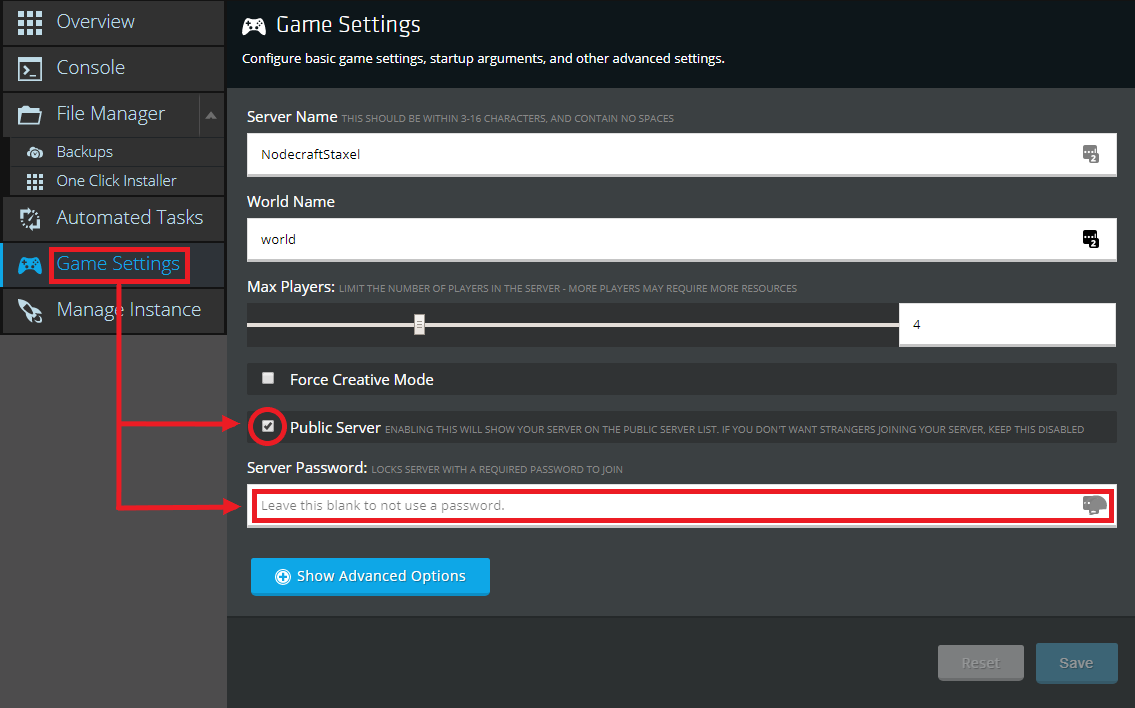
There is a "Public Server" checkbox that can be un-ticked to prevent the server from showing up on the public listings. There is also a "Server Password" field that allows you to set a password on your server.
But, you actually want a Public Server
Don't worry. You only need to secure it so that you guarantee you become admin. Later on, you can remove the password, and then re-tick the "Public Server" box so that it will appear in the public listings. Then just restart your server, and it should be open to the public!
Need Help?
If you have questions or run into any issues, our support team is here to help! Reach out using the support widget on our website or visit our support center for further assistance.