How to Install Workshop Mods to your Killing Floor 2 Dedicated Server
Addons for Killing Floor 2 add a lot more variety to the game with custom maps, setting mutators, etc. Killing Floor 2 provides a system that automatically downloads mod files to your server without needing to upload anything. This guide will explain how to set this up on your Nodecraft server.
Find Your Mod's ID number
Every mod in the Steam Workshop for every game has an associated Steam ID number that is unique to the mod. To find this number go to the Workshop Tab for Killing Floor 2 and select which mod you would like to add.
After selecting which mod you would like, you will need to find the mod's web address or URL. This will be located in your Browser's URL bar or you will need to enable the Steam's URL for you too view it. In the URL there will be the ID number of the page you are on that will look like ?id=#########.

Highlight and copy only the numbers in the ID, you will need that information later on. For an explanation on how to enable Steam's URL read the section below.
Enable Steam's URL
Click on the "view" option, on the menu in the upper left corner of Steam, and then click on "settings" in the dropdown menu that appears.
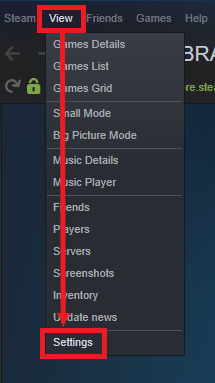
On the "settings" window, click on "interface" on the left side.
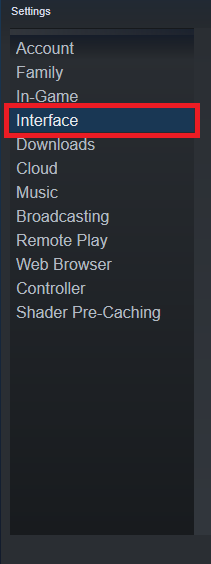
On the "interface" page, find the setting for "Display Steam URL address bar when available," and click the box to the left of it.

Stop the Server
It is important that the server is offline before you start adding mods. Otherwise the setup will be overridden the next time the server is restarted.
Add the Mod ID to Your Server
Go to the Mods Tab in your server control panel

Add each mod ID to its own line in the Workshop Mods section. To add additional lines, click on the + on the right hand side.
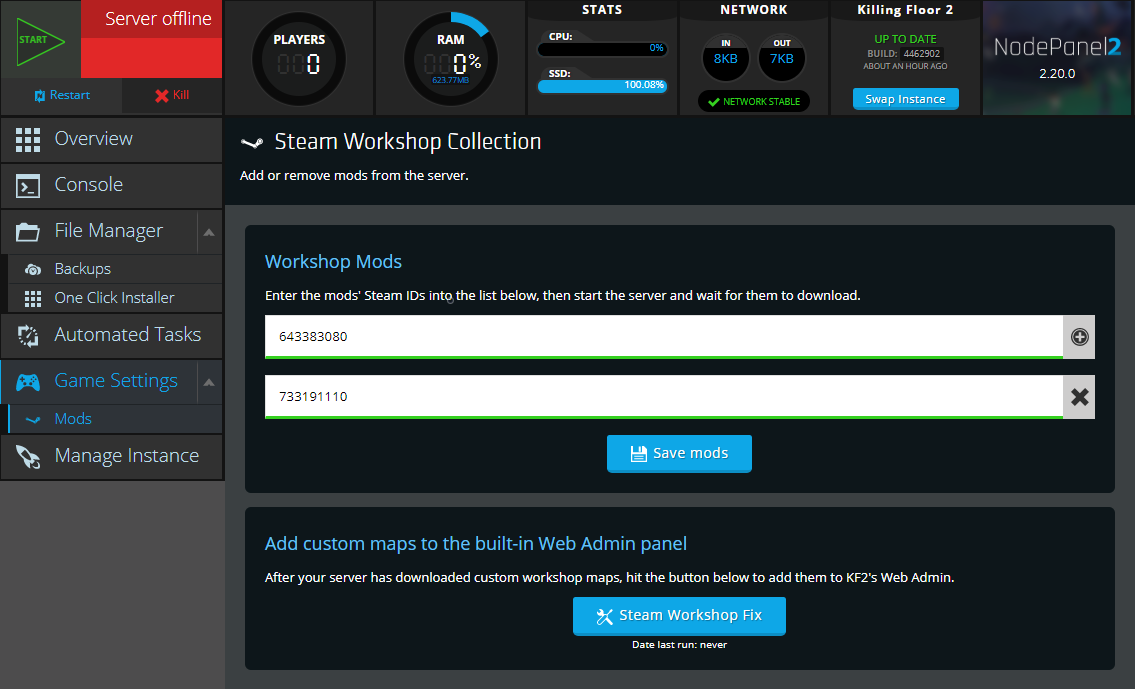
After you've finished adding all the mods you would like, press the button Save mods. You've now told your server to download these Mod IDs. Simply start up your server and wait for them to download to /KFGame/Cache in your File Manager.

Manually Setting Up Auto Installing Workshop Mods
If you would like to know more about what our Mods Interface is doing, or would like to manually set up your server config files to do what was described above, check out this guide on the Killing Floor 2 Wiki.
Need Help?
If you have questions or run into any issues, our support team is here to help! Reach out using the support widget on our website or visit our support center for further assistance.