How to Join Your VEIN Server

This guide explains how to join your VEIN server using your server’s name or IP address. You can connect directly or through the in-game server list.
Joining Your VEIN Server
Locate your Nodecraft dashboard and open your VEIN server panel.
Navigate to the Overview tab.
Copy your Server Name.
Launch VEIN on your computer.
From the main menu, select Join Multiplayer.
In the top-right search bar, enter your Server Name.
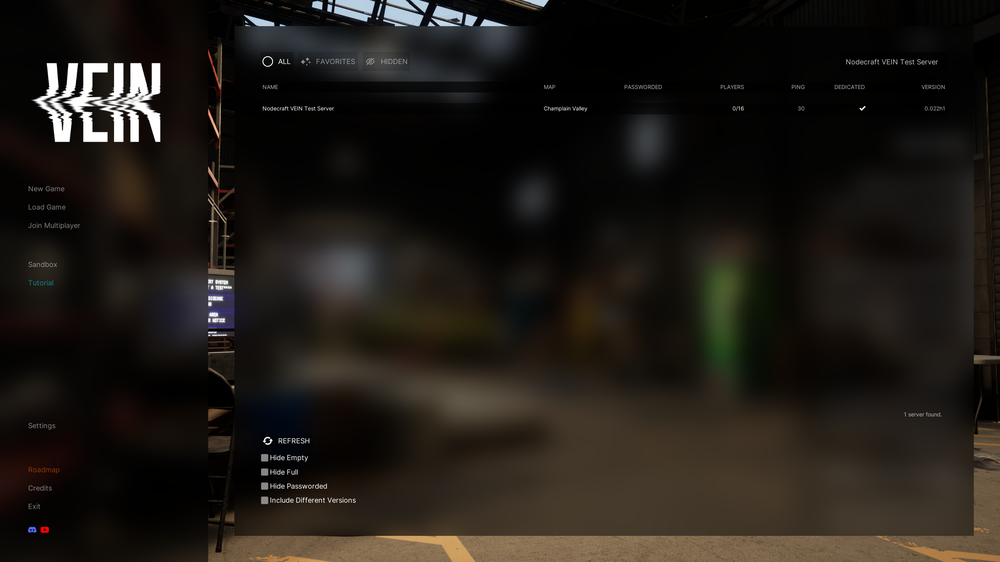
Select your server from the results.
Select Join.
Troubleshooting
If you’re having trouble connecting:
Server Not Appearing in the List
Make sure your server is started in the Nodecraft panel.
Verify that your Server Name or IP Address is correct.
Connection Timed Out or Failed
Ensure that VEIN is updated to the latest version.
Check that your firewall or antivirus isn’t blocking the game.
Restart both the game and server, then try again.
Password Issues
Double-check the server password under the Settings tab.
If you’ve changed it recently, restart the server to apply the update.
If none of these steps resolve your issue, reach out to Nodecraft support for help.
Conclusion
Joining your VEIN server is quick and simple once you have your server’s name or IP address. Whether playing solo or with friends, make sure your server is online and updated for the best experience.
Need Help?
If you have questions or run into any issues, our support team is here to help! Reach out using the support widget on our website or visit our support center for further assistance.