How to Add a Password to your Sons of the Forest Server
Setting your Sons of the Forest server to private allows you to control who can join, keeping out uninvited players. Currently, the only way to make your server private is by setting a password.
Set a Password via Game Settings
Open the Nodecraft Pro Panel for your Sons of the Forest server.
Go to Game Settings.
Under the Basic Settings tab, enter your desired password in the password field.
Scroll down and click Submit to save your changes.
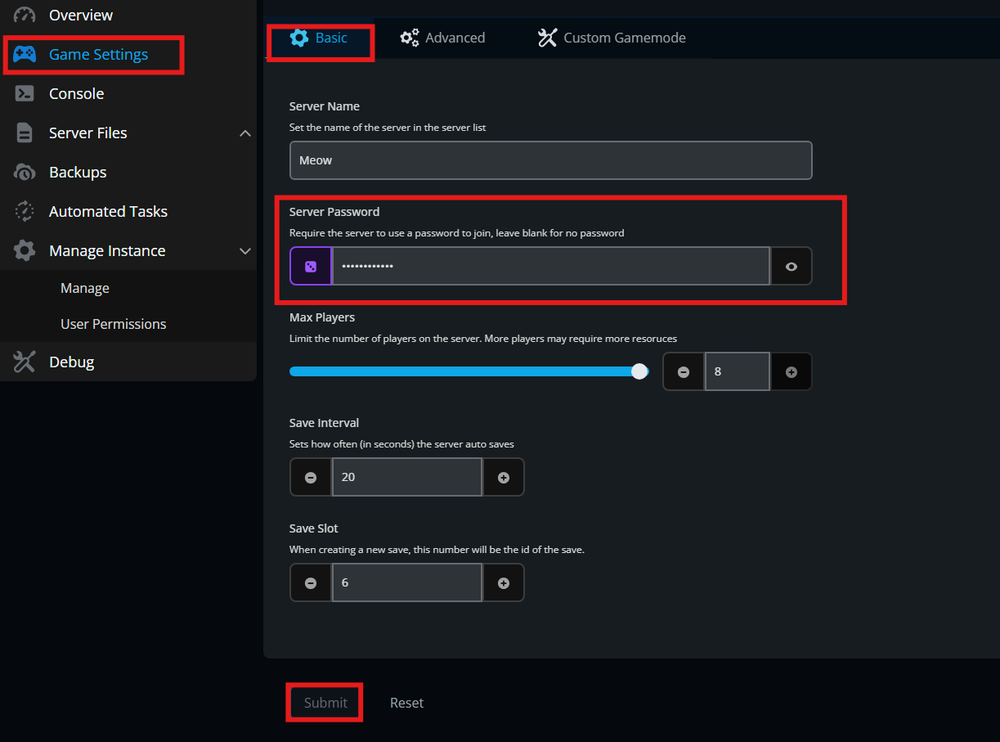
Start your server.
Set a Password via Server Files (Manual)
Open the Nodecraft Pro Panel for your Sons of the Forest server.
Navigate to Server Files.
Locate the
dedicatedserver.cfgfile in:/.wine/drive_c/users/wine/AppData/LocalLow/Endnight/SonsOfTheForestDS/dedicatedserver.cfgSelect the file and click Edit.

Enter your desired password in the
"Password":field.Click Save.
Start your server.
Troubleshooting
If the password isn’t applying correctly:
Make sure the server is offline while you make changes.
Confirm that the password fields in both Game Settings and Server Files match.
Conclusion
Making your Sons of the Forest server private is simple with two options in the Nodecraft Pro Panel: through Game Settings or by editing the Server Files directly. Once you’ve saved your changes and restarted your server, your password protection will be active.
Need Help?
If you have questions or run into any issues, our support team is here to help! Reach out using the support widget on our website or visit our support center for further assistance.